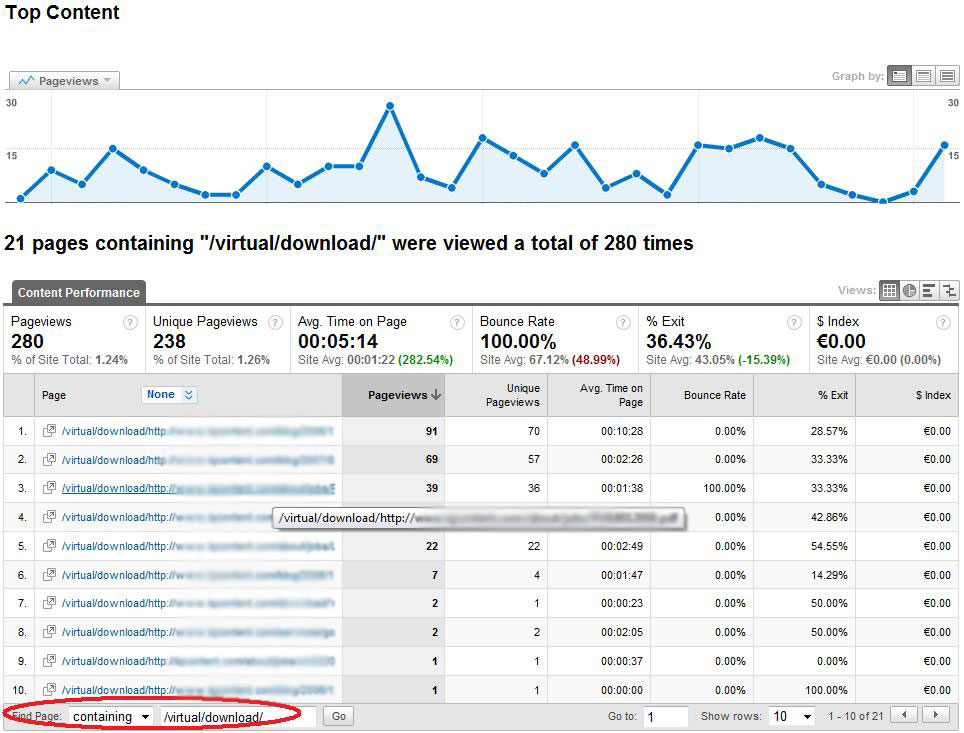With Google constantly changing its ranking system, there are a host of new ways to win at SEO.
Google Inc. is continually tweaking its search algorithms, the formulas that rank organic search results and determine whether online retailers will find their sites and products displayed on the first few pages or buried in back, well beyond the patience of many consumers.
Retailers face a never-ending struggle to exploit the approximately 200 "signals" that Google says govern search results. With Google sites accounting for 65% of the 15.4 billion U.S. searches in March, according to web measurement firm comScore Inc., retailers that fail to make their sites friendly to Google's site crawlers increase the odds of being ignored by shoppers.
"Showing up high in natural search results is always an arm race," says Sean Cook, CEO of ShopVisible LLC, a firm that helps online retailers move up in search results. "Retailers are always scratching and clawing to be in the coveted top five results because that's where the traffic is and where the conversions are." He estimates that at least 90% of clicks come from first-page search results.
The rules of the game
The rules of the Google game are changing rapidly, as the dominant search engine incorporates more results from social networks and online video, and makes results more personalized and local. For instance, some search experts say linking strategies have become a more vital part of persuading Google that a web page is important.
Up to 50% of the variables used to rank pages involve linking, up from about 25% to 30% in 2008, estimates Craig McDonald, senior vice president and chief marketing officer at search strategy firm Covario Inc. And Google's recent emphasis on real-time search results that incorporate feeds from social media and include video results will require broader search optimization efforts from retailers, experts say.
But not all changes are crucial. For instance, Google announced in April it would begin considering how fast a page loads in determining its rank. But Google subsequently blogged that relevancy remains by far the most important factor, and that only 1% of search results are likely to be affected by site speed.
Google also disclosed in December it would begin personalizing search results for all users, not just those signed in to G-mail and other Google services. It's not clear how much this will affect the results Google displays, according to Danny Sullivan, editor-in-chief of the Search Engine Land blog and a long-time observer of search engines. "For many queries, there will continue to be 'normal' results until Google harvests enough information to start personalizing them," Sullivan says.
Those developments will have to be watched. But there is enough known about some other changes from Google—and how consumers use Google—to yield these five tips from experts on how to show up higher in Google search results.
1. Think like a consumer
It's not just Google that's changing. The millions of consumers who search on Google are changing, too, and one way is by using more precise and longer search terms. The average length of an online search query has grown from under 2.9 words in July 2008 to 3.15 in February 2010, according to comScore Inc., which tracks online consumer behavior.
That opens up an opportunity for niche e-retailers, focused on a smaller set of products than bigger rivals, to improve their Google standing by addressing the terms consumers use when searching for certain products, says Nathan Safran, senior research analyst at search engine optimization technology firm Conductor Inc.
That's what PetMedPros has done to draw attention to the pet medications it sells, competing against a raft of well-established web retailers. Realizing that many consumers were not just entering the term "endosorb," an anti-diarrhea pill for dogs, but "endosorb tablets," PetMedPros added more references to Endosorb tablets on its product pages. Similarly, it beefed up product pages with many references to "generic droncit," instead of just "droncit," a tapeworm medication.
Both changes moved PetMedPros onto the first page of Google search results for the more specific searches, says CEO Dan Root. "We did this because we were a small fish in a big pond and we weren't selling anything because nobody noticed us," Root says.
Search engine consultants and the search engines themselves offer tools that help retailers track what terms are leading to sales of particular products. Among the free tools most often recommended by search experts for this research is Google Analytics.
Dan Olson, CEO of search optimization firm DIYSEO, advises retailers and their web experts to focus on the traffic sources and search engine areas of the service to get a better sense of the terms searchers are using. "I like to review the keywords and look at the performance for each keyword as well as any goals set up in the system," he says.
2. Make URLs Google-friendly
Fred Hord owns three sites that sell bridal and prom shoes, MyGlassSlipper.com, BridalShoes.com and PromShoes.com, and he launched new versions of the sites in February 2009, after a six-month, $65,000 overhaul.
One of the most important improvements was changing URLs from a string of symbols to phrases that include keywords, which can boost the sites' rankings in Google natural searches. Product page URLs that in the past would include a string of symbols such as question marks, now feature easily identifiable terms such as "white," "wedding," "shoe," "special" and "occasions."
On MyGlassSlipper, the main site of the three, all URLs now include "wedding" and "shoes," because those terms are so critical, he says. Brand names also now appear in the URLs, says Hord.
The work helped lead to an immediate boost in Google search rankings, he says. Shoppers searching for products Hord features now often find at least one of his sites listed on the first page of Google search results, sometimes even in the first spot. "I went from deep page results, page four, five or 10, to sometimes number one across the board," he says.
Online retailers want to avoid putting too many keywords into URLs, though. SEO experts and Google blog posts suggest this tactic risks coming across as spam-like to search engine spiders. It's not clear how many terms in a URL is too many. But Matt Cutts, principal engineer for Google's search quality team, has said the search engine's algorithms will give less weight to words beyond the fifth one.
3. Show expertise
Ryan Karpilo is co-owner of RKDefense.com, where consumers can buy such self-defense products as pepper spray, Mace, Taser guns and stun guns. To help persuade Google's search engine spiders that his site is an authority on self-defense, he established a blog that offers details about his products, including some of the choices consumers face when deciding on self-defense options.
The idea is to persuade bloggers and informational web sites to link back to your site. "A link back to your site is like a vote for your site in the eyes of Google," says Dan Olson, CEO of DIYSEO, a search optimization firm that worked with Karpilo.
A seller of camping gear, for instance could offer top 10 lists for the most important equipment for desert and mountain treks, or create a sizing chart for tents, says Chris Boggs, director of search optimization at Rosetta, a marketing agency. "If you create a rich Internet application, a lot of people will link to it because it is cool," he says. "It is link bait."
But Google is aware that web site operators have tried to game the system by attracting links without providing real value, and the search engine is ever on the lookout for phony link-building, experts say. They advise that links should be natural—that is, operators of other sites should be legitimately attracted to the content—and not bought or clumsily created in an attempt to fool Google. "People still try to do that, but Google makes constant changes to its algorithm to combat that," Boggs says.
4. Build social networks
One way to boost the profile of a retailer site is by gaining prominence on social networks such as Facebook, Twitter, FriendFeed and MySpace, along with blogs, SEO consultants say.
Google late last year began offering what it calls real-time search results that include blog posts and tweets—for instance, a consumer's Twitter comments about a new video game release or experiences using a particular pancake mix. And an online retailer can send a Twitter message or update a Facebook page to announce the release of a new product, with consumers resending the Tweet or reposting the Facebook message.
"The more people are talking about a retailer the more likely that conversation could find its way into real-time results," says Olson of DIYSEO.
Searchers hit the "latest" link on the Google search page to display up-to-the-second results from these social media sites. Once a consumer has clicked that link, Google will continue updating the page with the most recent relevant blog posts or tweets, unless the searcher hits "pause."
A retailer presence in social media—for instance, through a Facebook page or promotion—can make consumers interested enough in a particular product or brand to perform the types of online tasks that can influence search rankings, including commenting about the retailer's products on blogs and other sites.
"It's about getting your consumers to be brand advocates and influencers in review sites and social media," Olson says. "Each of these sources are seen by Google as extremely rich and valuable to other users."
Retailers are setting aside budgets to create a social media presence in hopes of encouraging such consumer activity and showing up higher in natural search results, including through real-time results. For instance, Hord, who sells bridal and prom shoes online, plans to spend between $4,000 to $5,000 annually for a part-timer to manage Facebook pages for each of his three sites, plus a combined Twitter feed and perhaps a YouTube presence.
5. Offer videos
While Hord shifts attention to social media, Root, of PetMedPros, is hoping to put videos on his site, perhaps later this year. His first video might cover such a topic as how to apply first aid to a pet, which could increase the temptation for bloggers and other web publishers to link to his site and give it more relevance and authority with Google's search engine spiders.
"Google is not just looking at words," Cook says.
In fact, search results on Google and other engines increasingly are returning "blended" results that include videos, news stories, maps and images, notes Nate Elliot, an analyst for Forrester Research Inc. who blogs about search techniques.
He offers several tips for enhancing videos in ways that can boost search results: Insert relevant words into video file names, titles, descriptions and tags to catch the attention of Google spiders; embed videos into related pages of text on a web site, which helps spiders understand what the videos are about; and organize video content into libraries so Google can easily find video content.
Elliot says offering a video is 50 times more likely to move a site to the first page of search results than adding a page of text. This is largely because of the relative paucity of video compared to text across the web, which means there is less competition for first-page placement among video content. As in other facets of SEO, strong content is key for making video attractive and likely to attract SEO-enhancing links.
"People won't sit and look at a commercial," says John Alexander, co-founder of Search Engine Academy, which sells workshops and courses related to boosting search results. "But they will look at product demonstrations and instructions, and tips and advice."
In other words, retailers can't win by trying to trick Google. But they can move up in search results by providing the kind of content that Google believes its customers—the nearly 1.8 billion online consumers worldwide—are looking for.
![]() Assume that visitors are arriving at a landing page of your website, what’s their next step? How do they interactbefore leaving that page? In this article we focus on how to use the 2 advanced tracking options that Google Analytics provides: the Event Tracking and the Virtual Pageview. Both are useful, but it is important to understand why and how to use them.
Assume that visitors are arriving at a landing page of your website, what’s their next step? How do they interactbefore leaving that page? In this article we focus on how to use the 2 advanced tracking options that Google Analytics provides: the Event Tracking and the Virtual Pageview. Both are useful, but it is important to understand why and how to use them.